Boy do we have a treat for you, especially if you like a mix of adventuring, crawling and space travel all blended up into a lovely sci-fi mix. As thanks to Arnie, Ransom and anyone else I've missed, we now have the almost fully translated English release of the German game Whale's Voyage 2 available for download for Amiga users! This is the sequel to the game Whale's Voyage 1 developed by neo Software Productions which unlike 2, was released on the Amiga, Amiga CD32 and DOS and in full English!
Now as far as the original game is concerned it's very Marmite with some hating it and others loving it, I for one loved the game and spent many hours playing it, A game which right from the beginning allowed you to mess with peoples DNA and make a strange Alien offspring, with characters looking really deformed but having high Psi skills. Whale's Voyage 2 as seen above is very similar, but graphically better looking.
But what I found really addictive was being able to travel through space, buy ship upgrades, trade items, have space battles and teleport to different planet surfaces without knowing if that planet has more gun blasting enemies than you can handle. Again, the screenshot above is very similar to the first game and this is what I liked the most. It was very much like a Dungeon Crawler, but being able to buy from people, go on missions and yes even kill shop owners was brilliant! I must've spent weeks on this game and to see what the second one was like and be able to understand most of it, makes an old retro gamer really happy.
But getting Whale's Voyage 2 working, was a real pain in the backside with less than helpful members on EAB having an attitude to match. Some would say it was being looked into and over 2 years later, getting upset just because you gave up asking or didn't like the fact their version didn't work. But the real complaint, was whenever the game would be loaded on a real Amiga, it would either look really bad, or freeze outright. So it was down to people like Arnie and Ransom to look into it.
Old Video
And thus today we have two free English translated versions available as a single download, one is a Harddrive File which needs to be added through WinUAE, the second is a floppy version. But there is a downside at least from my testing, I still cannot get the hard drive version to work nor the floppy installed version on a Hard Drive, as although the graphics are fixed it just freezes up. Yet others have got it working perfectly. The only way I've got it to work is by loading from each floppy, but the amount of disk swapping in the game is extremely tedious. So hopefully you'll have more luck or our good friend Earok can make an Amiga CD32 version.
For installing an Amiga OS such as ClassicWB through WinUAE use this guide : HERE
For using floppies through WinUAE - Quickstart - Model A1200 - Select Your Image file - Start. Use F12 - Floppy Drives tab to change floppy disks.
UPDATE : For a much better way of playing Whale's Voyage without all the hassle above, here is a handy install guide for Amiga Forever users :
1) Download the file at the bottom of this article and unpack it. ( Don't unpack the new update RP9 file! )
1) Load the commercial version of Amiga Forever
2) Select the File tab at top left, then Play File
3) Select the file you unpacked, which should be WV2.HDF ( If you downloaded the Whale's Voyage 2.rp9 update file, you can skip the next step and just play the game! )
4) Next, select the configuration tab and pick the same settings as me ( DON'T PRESS OK )
5) Select the media tab, and under the boot option, pick ' Workbench 3.11 (Hard Disk Image )
6) It should look like this, with a built in boot and WV2.HDF listed under disks. ( Now press OK )
7) It should now load straight into the work bench and show the WV2 folder. So just go straight into that and click/double click ' Start Game '
8) It should if it's working show the image below, and if you need to insert a disk, just hold the ESC button down and select the floppy images below. A save disk is also provided in the download.
UPDATE : As of 1.44am, Arnie has sent us a new quick run file, which means all you need to do is download the updated file (HERE) go back to step 1 - step 3 in the instructions and select the Whale's Voyage 2.rp9 file to be loaded instead of the HDF file earlier mentioned and that's all there is to it!
Links : 1) Discussion 2)





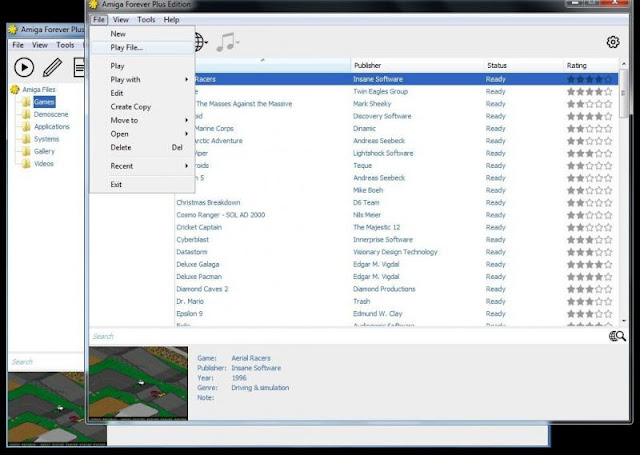






No comments:
Post a Comment
*ENGLISH ONLY IN COMMENTS PLEASE*
Constructive criticism allowed, but abusive comments will be removed. Play nice and enjoy IndieRetroNews! :) - Please register to comment!